
The Effects of an Underexposed Screen
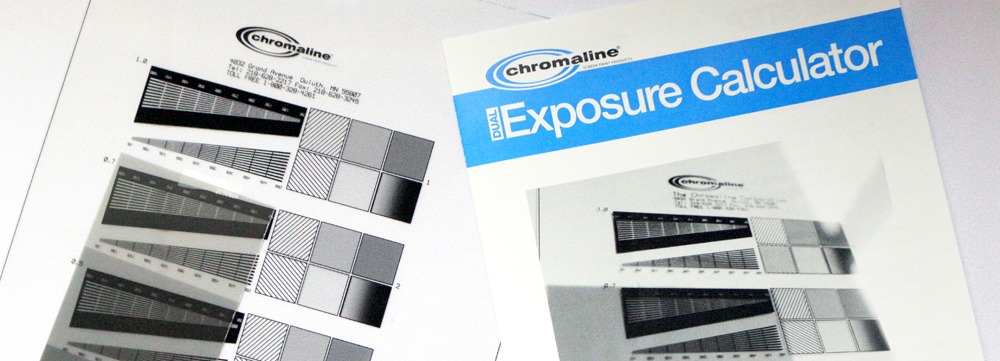
By Mick Orr, Applications Training Specialist for Chromaline
Download the article as a pdf >>
The effects of underexposure can be hard to detect because they come in small doses. You get used to working around these glitches on a day-to-day basis, but in the end they accumulate and affect your bottom line.
Three Screen Printers Walk Into A Soda Shop...
Joe walked into The Printer’s Lament soda shop looking for his screen makers. At a table in the back of the room, he spotted them. Matt and Jeff were just sitting there watching their root beers defizz. They were both muttering the same question but getting no answers.
Matt: Can’t understand it. Nothing is turning out right!
Jeff: We could make better prints with a potato than with the screens we make.
Matt: We’re using the best film and the best equipment in the tightest controlled screen making area. What is going on?
Joe: Calm down, fellas, and order me a root beer. Let’s play detective and see why you’re having so much trouble. First of all, what are the issues?
Matt: We are seeing sawtooth, weak stencils, pinholes, thin stencils, and light ink deposit.
Joe: That’s it?
Jeff: Uh-huh.
Joe: Hmmm... and what do these issues have in common?
Matt: We don’t know, Joe. Let’s just call Chromaline. They will be able to help us.
Joe: No, let’s try to solve it on our own first. Let’s try going through a checklist of your procedures. Stencil tension?
Matt: Correct.
Joe: Properly degreased and stored?
Jeff: Yup.
Joe: Properly coated?
Matt: I followed the coating directions for both my Magna/Cure® UDC direct emulsions and my Magna/Cure® capillary films.
Joe: Properly exposed?
Jeff: You bet. I never change my exposure time so it can’t be that. Can it?
Joe (starts laughing): You’re new at this, aren’t you, boys?
Control Your Exposure When Making a Screen for Screen Printing
A screen that has been made properly and coated correctly can be destroyed by not controlling the exposure step. In order to have consistent screens, every thickness and every mesh (as well as the distance) must be constant. Any change will yield a different exposure.
For example, a screen coated wet-on-wet with three passes will have a different exposure speed than a screen coated wet-on-wet with four passes. Because the stencil hardens from the print side first, it is important to always touch the squeegee side of the screen. If the screen coated four times feels slimy on the squeegee side during developing and the one coated three times doesn’t, it is an indication that the one that is slimy is underexposed. The slime you feel is actually unexposed emulsion.
If the screen is underexposed, it should be reclaimed. If you continue to develop the already underexposed screen, you will actually wash away much of the stencil. All that hard work coating the screen will be washed down the drain and what started out as a good coating of emulsion is now too thin.
Video: How To Determine If Screen Is Underexposed >>
Effects of Underexposure When Making a Screen
If the emulsion is too thin for the mesh count, many negative features can be exhibited including sawtoothing, severe pinholing before or during printing, scumming and light ink deposit.
- SAWTOOTHING: Sawtoothing is the term used to describe an irregular, unsharp printing edge. Underexposure is one of the main causes of sawtoothing because emulsion edges that weren’t sufficiently hardened by light will have poor washout resistance.
- PINHOLING: The most obvious sign of an underexposed stencil is an excessive number of pinholes. Pinholes are tiny, transparent dots that appear in the screen after exposure. They are a stencil defect that reduces production efficiency and print quality.
- SCUMMING: Scumming is when a thin layer of emulsion blocks the open areas of the mesh and renders the stencil useless. Scumming can be difficult to see and is a common problem when screen printing. Ensure your screen is properly exposed to help eliminate scumming.
- LIGHT INK DEPOSIT: Your stencil serves as a reservoir for your ink during screen printing. If the stencil is too thin, your ink deposit similarly will be too light. An ink deposit that’s too light can ruin an otherwise great screen print.
Exposure Calculator for Consistent Screen Printing Results
It is good practice to keep a log on mesh counts and stencil materials, and adjust the exposure accordingly. It’s relatively easy to determine the correct exposure by using an exposure calculator. If you have one, use it. If you don’t, get one.
Contact Chromaline Today
If you have any further questions about underexposure, how to get a Chromaline Exposure Calculator, or about any of our other screen printing products, please contact your sales rep today.
