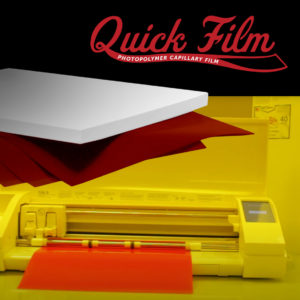
Easy Screen Printing with Plotter Cutter
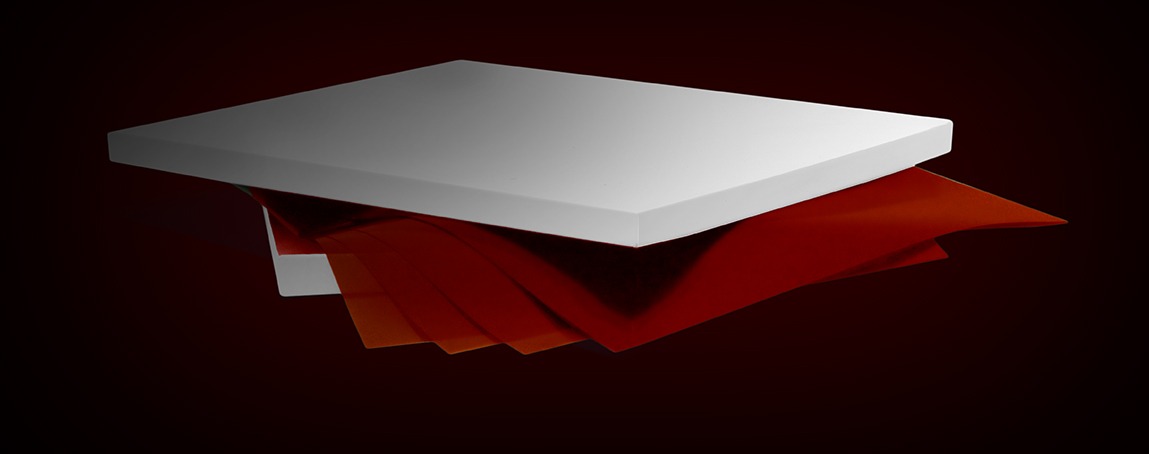
By: Amber Barton
Chromaline’s Quick Film has an alternative application method, allowing you to eliminate both messy liquid emulsions and having to print film positives to achieve a pinhole-free, screen printing stencil.
Using Silhouette, or similar software, create your line art design. In a light safe environment, prepare your plotter cutter to receive the Quick Film. Verifying settings that work for you, leaving space for the traction wheels, load Quick Film with the emulsion side up. The plotter will cut out your design leaving you with the simple task of weeding.
To prepare the screen, you will need to transfer the Quick Film to the mesh. We recommend using a PB Mister to apply a light mist of water to the print side of your screen, then place the emulsion side of the Quick Film to the center and apply slight pressure to the film. Turn your screen to the squeegee side and continue to apply a light mist of water until the film is shiny. Remove the excess water with a clean window squeegee. Dry the screen thoroughly, allowing it to rest horizontally, print side up.
Once your screen is adequately dry, the carrier sheet can be removed easily, and you are now ready to cure the stencil. Whether you are using the sun or an exposure unit, it is crucial that you allow sufficient exposure time to cure the stencil. There is no negative effect from overexposure with this method, in fact it will only help you in your success while using our product.
Once you have successfully hardened your screen, you are ready to print! To remove Quick Film from the mesh, apply an emulsion remover per directions. Your screen is ready for your next job. Happy Printing!
Watch Demonstration Video Here.
 Amber Baron joined IKONICS Corporation in 2014. She started in the IKONICS Imaging division as an Inside Sales Rep and was promoted to Chromaline Inside Sales in 2017. As Chromaline’s Inside Sales Specialist, she strived to provide remarkable customer service and to leave a lasting impression with Chromaline customers.
Amber Baron joined IKONICS Corporation in 2014. She started in the IKONICS Imaging division as an Inside Sales Rep and was promoted to Chromaline Inside Sales in 2017. As Chromaline’s Inside Sales Specialist, she strived to provide remarkable customer service and to leave a lasting impression with Chromaline customers.
Contact Chromaline Today
If you have any further questions about understanding humidity for screen printing, please contact us today.
